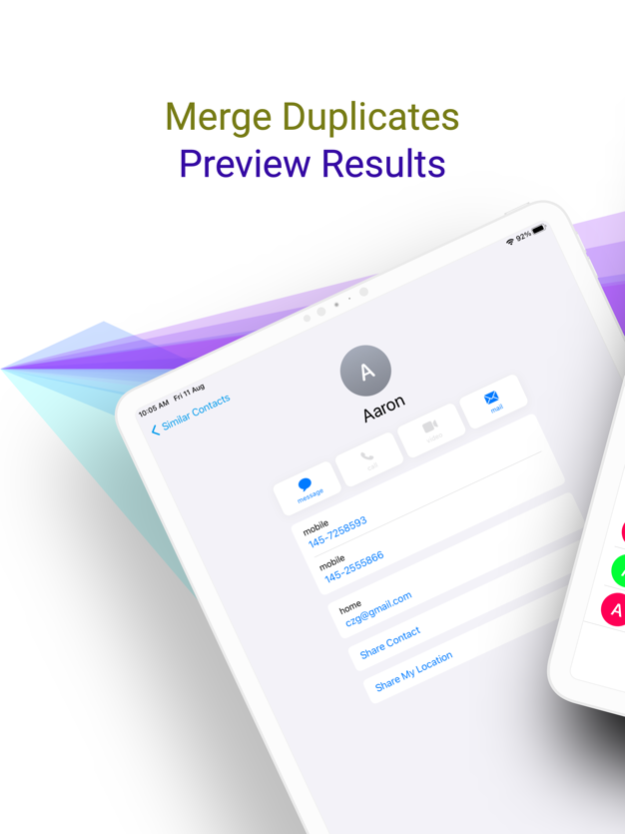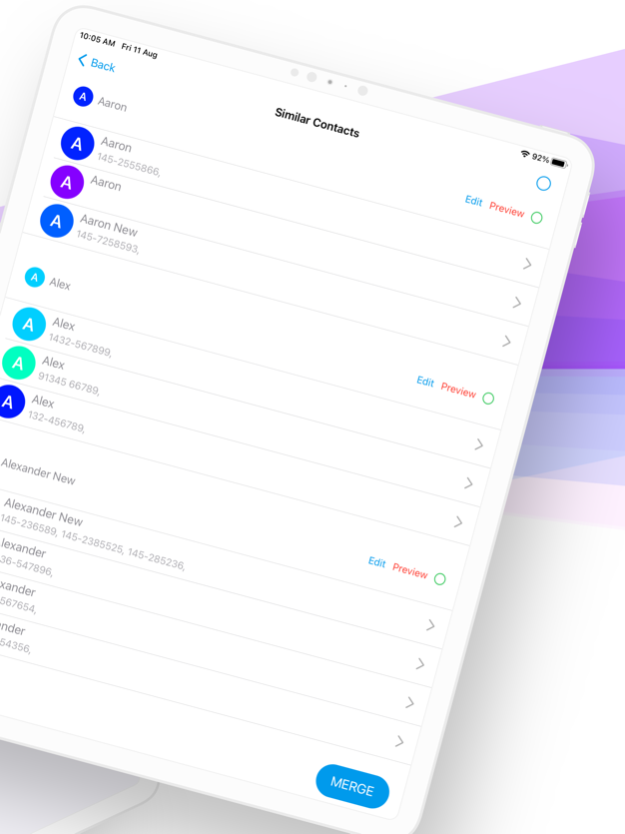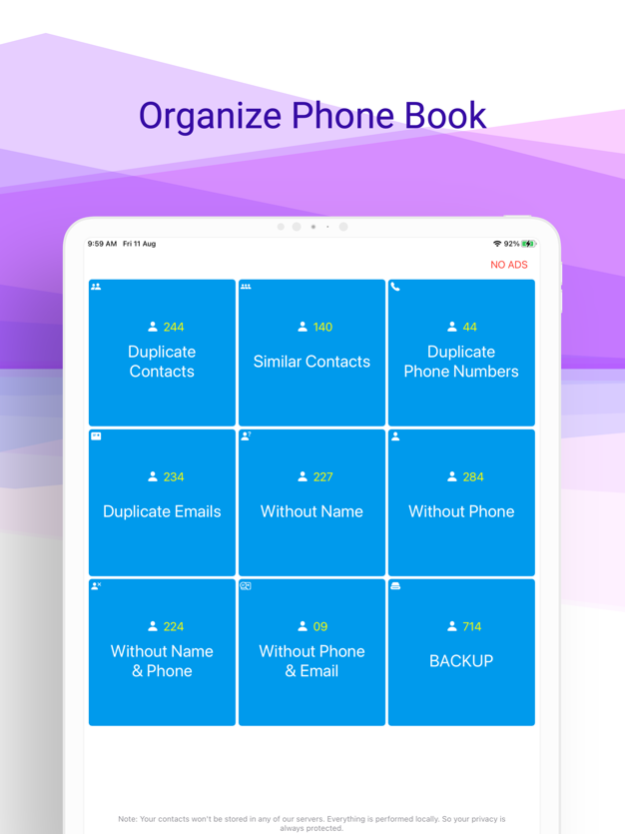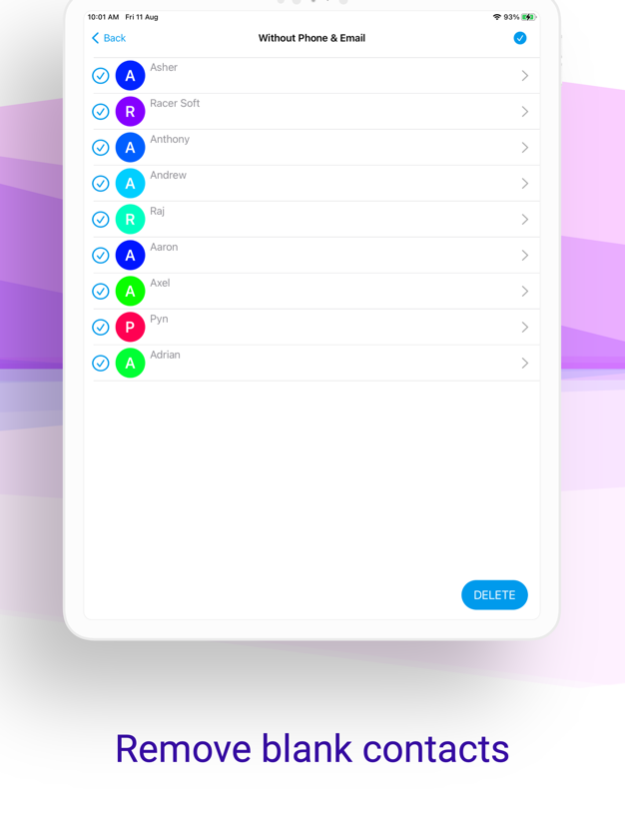remove duplicate contacts fixr 1.6
Free Version
Publisher Description
Clean up your contacts effortlessly. Our app quickly removes duplicates, streamlining your list. Get organized today.
Duplicate contacts cleaner is a powerful and user-friendly mobile application designed to help you effortlessly manage and organize your contact list. Say goodbye to clutter and confusion caused by duplicate contacts in your address book. With Duplicate contacts cleaner, you can efficiently identify, merge, and remove duplicate contacts, ensuring that your contact list remains streamlined and easy to navigate.
Features:
Intelligent Duplicate Detection: Duplicate contacts cleaner employs advanced algorithms to scan your entire contact database and pinpoint duplicate entries. It intelligently identifies duplicates based on names, phone numbers, email addresses, and other relevant attributes.
Merge with Precision: The app provides a detailed overview of potential duplicate contacts, highlighting conflicting information. You have the control to review and select which details to retain or merge, ensuring accurate and up-to-date contact information.
Customizable Merge Rules: Tailor the merging process to your preferences. Choose whether to prioritise specific contact details, such as email addresses or phone numbers, when merging duplicates.
Backup and Restore: Before making any changes, Duplicate contacts cleaner offers the option to create a backup of your contacts. You can restore your address book to a previous state if needed, providing an added layer of security.
Batch Processing: Remove duplicates in bulk with just a few taps. Save time and effort by selecting multiple duplicates for simultaneous merging or deletion.
Contact Preview: Review the changes before finalizing them. Duplicate contacts cleaner presents a preview screen that allows you to ensure accurate merging and verify the updated contact details.
Automatic Scans: Set up scheduled scans to periodically check for new duplicate contacts. This ensures your address book remains organized even as you continue adding new contacts.
User-Friendly Interface: Duplicate contacts cleaner boasts an intuitive and visually pleasing interface that makes the de-duplication process straightforward and hassle-free.
Privacy and Security: Your contact data is treated with the utmost care. Duplicate contacts cleaner operates locally on your device and does not store, share, or transmit any of your personal information.
Streamline your contacts, eliminate confusion, and optimize your communication with Duplicate contacts cleaner. Download the app now and take control of your contact list like never before!
Feb 8, 2024
Version 1.6
Minor bug fixed
About remove duplicate contacts fixr
remove duplicate contacts fixr is a free app for iOS published in the Office Suites & Tools list of apps, part of Business.
The company that develops remove duplicate contacts fixr is Sounak Sarkar. The latest version released by its developer is 1.6.
To install remove duplicate contacts fixr on your iOS device, just click the green Continue To App button above to start the installation process. The app is listed on our website since 2024-02-08 and was downloaded 1 times. We have already checked if the download link is safe, however for your own protection we recommend that you scan the downloaded app with your antivirus. Your antivirus may detect the remove duplicate contacts fixr as malware if the download link is broken.
How to install remove duplicate contacts fixr on your iOS device:
- Click on the Continue To App button on our website. This will redirect you to the App Store.
- Once the remove duplicate contacts fixr is shown in the iTunes listing of your iOS device, you can start its download and installation. Tap on the GET button to the right of the app to start downloading it.
- If you are not logged-in the iOS appstore app, you'll be prompted for your your Apple ID and/or password.
- After remove duplicate contacts fixr is downloaded, you'll see an INSTALL button to the right. Tap on it to start the actual installation of the iOS app.
- Once installation is finished you can tap on the OPEN button to start it. Its icon will also be added to your device home screen.